Welcome to tydai
The social media app powered by AI-generated content. Create, share, and connect like never before.
Powered by OpenAI DALL·E 3 Technology
tydai leverages the cutting-edge image generation technology of OpenAI's DALL·E 3 to bring your creative ideas to life. Generate breathtaking visuals with ease and precision directly within the app.
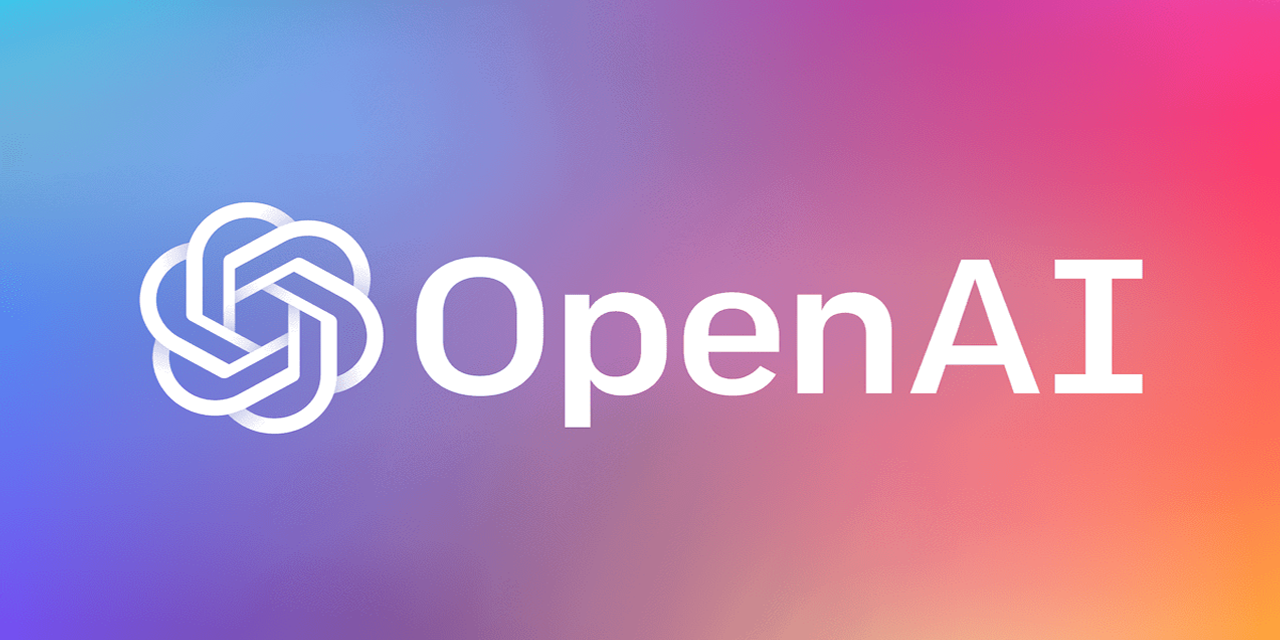
Experience the Future of Social Media
Enjoy an intuitive, sleek interface with AI-powered tools that redefine how you connect and create.

Highlights

AI-Generated Content
Create stunning, high-quality images within seconds using our built-in AI tools. Let your creativity shine with minimal effort. tydai uses OpenAI's latest Dall-E 3 technologoy to generate images based on your text prompt in seconds

Engage with Friends
Like, comment, save, and share your favorite posts. Our latest feature: direct messaging. Message your friends right inside the app

A fresh take on Social Media
tydai does NOT include any advanced algorithms to keep you addicted to the app. No suggested feeds to keep you endlessly scrolling. Your following feed is chronologically placed content and does not feature content from users you do not follow....if only the other platforms did that.
Download tydai Now

"Young Italian guy with a beautiful woman having a bottle of wine"

"The open ocean at night with pink, purple and deep blue. Calm water with clear sky"

"A gothic painting of 17th century warships sailing through rough waves in the Caribbean off the coast during a sunset."

"A greek temple atop a hill with lush green grass overlooking the shore where rich blue waves crash down on the shore."

"A peaceful mountain landscape at sunrise, a clear lake reflecting the vibrant colors of the sky, surrounded by a lush forest, and a small wooden hut by the lake."

"Augustus Caesar as a baby realistic image, he is happy and is wearing a laurel"


"POV: from the bow of a sailboat carving through the bay at sunset with a dormant volcano in the background. Rich blue water contrasts the warm hue of the boat deck."

"A view of the galaxies from the surface of mars with a gorgeous Nebula in the night, space sky."

"A beautiful Hawaiin Beach at sunset with palm trees hanging over the beach. use warm colors."


"Create a highly detailed and vibrant digital painting of an astronaut standing on a rocky extraterrestrial landscape. The astronaut, in a sleek, modern spacesuit, gazes up at a stunning cosmic display. The sky is filled with colorful nebulae, bright stars, and distant galaxies, casting a mystical glow over the scene. Surrounding the astronaut are towering, jagged rock formations and a few scattered alien plants glowing with bioluminescence. The overall atmosphere is otherworldly and awe-inspiring, capturing the sense of wonder and exploration in the vastness of space."

"A cute panda sitting among bamboo, munching on a bamboo shoot. The panda's black-and-white fur stands out against the lush green foliage, creating a charming and peaceful scene"

"A Polar Bear chilling in the Arctic drinking a Coca Cola."

"A lighthouse during a sunset with waves crashing down on the rocks and the shore beside it."

"A Cute Corgi walking on the beach during a beautiful summer day"
FAQs
-
Navigate to the create tab, (the middle button on the bottom, that is represented by a ‘plus’ sign). From this page you may type in your text to image prompt in the text field in the middle of the screen. You may type in whatever comes to mind (please be mindful of our content policy). Once you have typed out your prompt, simply tap ‘Generate Image’ and let the app take care of the rest! After around 10-30 seconds, your image will appear!
-
To view all of the images that you have generated on your account, simply tap the ‘Home’ button on the bottom right side of your screen. The ‘Home’ button is represented by a house icon. Here, you will see all of the images that have generated in the Tydai app! Tap one to view its stats, comments, or to delete the image.
-
Your image may have failed due to two errors:
Poor internet connection
Violation of the content policy
Tydai uses OpenAI’s Dall-E 3’s image generation technology to create AI image generated images. To review the content policy for generating images please follow this link:
https://help.openai.com/en/collections/3643409-dall-e-content-policy
-
Users have the option to enable or disable the content filtering feature within their account settings. Enabling this feature allows for the automatic analysis and filtering of comments for offensive content, while disabling it stops such analysis. To enable the filter, please navigate to Home>Settings>Scroll down to ‘Filter Explicit Content’>Toggle to ‘ON’.
-
To delete your account head over to the settings page from the app. Scroll down to the ‘Request Account Deletion’ and tap it. A prompt will be presented asking if you are sure you want to delete/deactivate your account. Type out ‘delete’ to confirm your choice. A request for your account to be deleted has now been submitted to our team and your account, including all images and metadata will be permanetely deleted in 72 hours. You may cancel this request prior to the end of the 72 hours after submitting the request. To cancel the request, simply head back into the settings page, scroll down and tap the button that says, ‘Cancel Account Deletion Request’.
